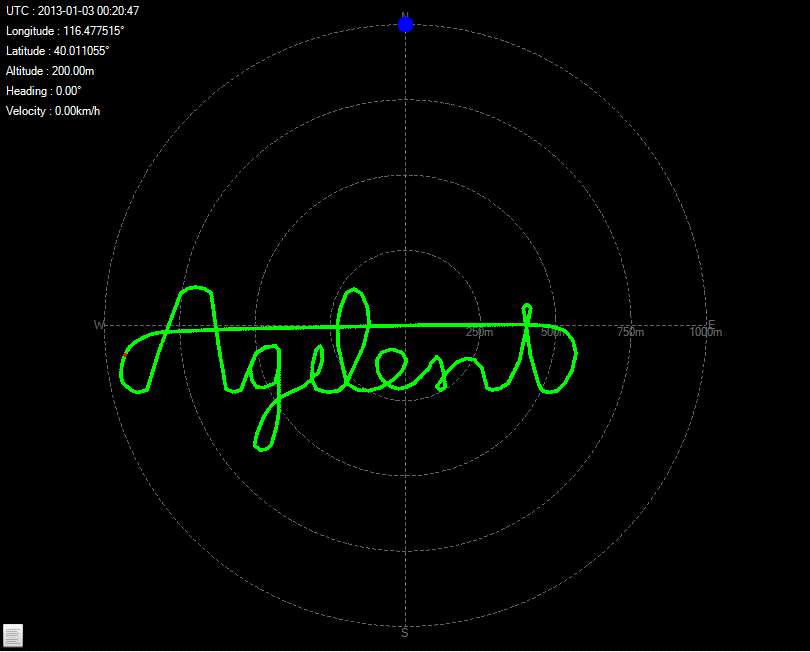
Click the Real-time Trajectory View node, and N7609B displays the history trajectory of the plating scenario. Modify the ? scale to zoom in/out the view or change the center location.
Detailed info is provided in text, including instant UTC, Longitude/Latitude/Altitude, Heading and Velocity.
Note that trajectory info is included in the scenario version later than v1.3. So for earlier version scenarios, no trajectory will be available and a message will pop up, like “Trajectory is not available for scenario earlier than v1.3”.
The view configuration button in the left-bottom corner brings up a dialog that allows users to set the center location and the scale of the view.
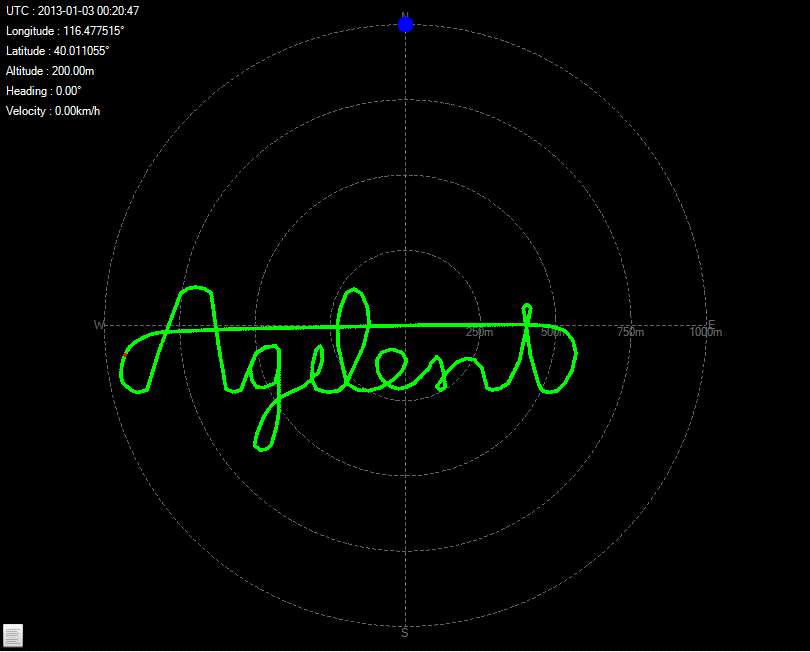
To set Reference Longitude, Reference Latitude and Maximum Deviation, click the  button at the left bottom corner to prompt
button at the left bottom corner to prompt  Map View Configuration dialog box.
Map View Configuration dialog box.